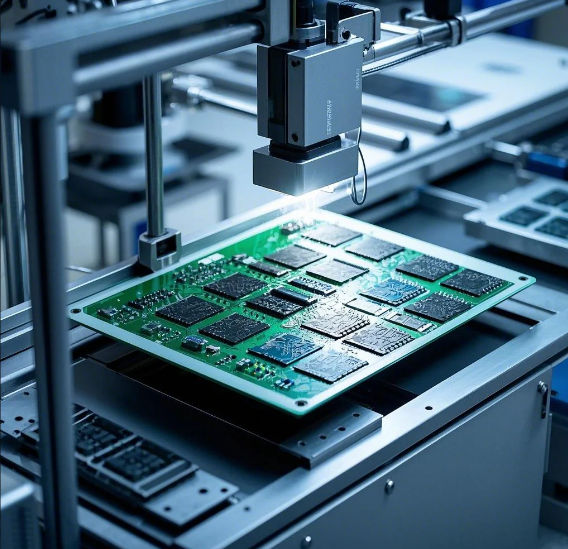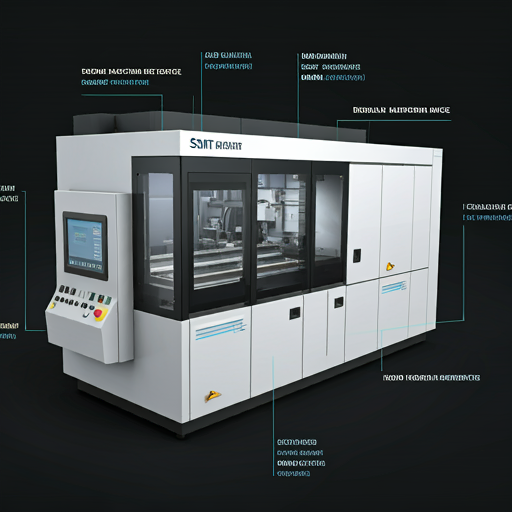目录
ToggleIn today’s fast-paced technological landscape, businesses and organizations rely heavily on robust and efficient IT infrastructure. One key component of this infrastructure is the rack mount PC. Rack mount PCs offer a space-saving, centralized solution that maximizes efficiency and productivity. In this article, we will explore the benefits and considerations of using rack mount PCs in various industries.

What is a Rack Mount PC?
A rack mount PC, also known as a rackmount server or a rack server, is a computer specially designed to be mounted within a standard rack or enclosure. These racks are typically found in data centers, server rooms, and networking closets. The rack mount PC is built to fit standardized dimensions, such as the 19-inch wide rack units (U), making it easy to integrate into existing rack systems.
Benefits of Rack Mount PCs
1. Space Optimization: One of the primary advantages of rack mount PCs is their space-saving design. By vertically stacking multiple servers or PCs in a rack, valuable floor space is saved. This compact arrangement allows businesses to maximize their IT capacity without the need for extensive physical infrastructure.
2. Scalability: Rack mount PCs offer excellent scalability, making them suitable for businesses of all sizes. As the computing needs of an organization grow, additional servers or PCs can be easily added to the rack. This scalability ensures that the IT infrastructure can adapt to changing demands and future expansion.
3. Centralized Management: Rack mount PCs allow for centralized management, simplifying the administration and maintenance of multiple systems. With all the servers and PCs housed in a single location, IT personnel can efficiently monitor and control the entire network. This centralized approach reduces downtime and improves overall system management.
4. Enhanced Cooling and Ventilation: Rack mount PCs are designed with ventilation and cooling in mind. The rack enclosure typically includes cooling fans and airflow management features, ensuring that the servers and PCs operate at optimal temperatures. This design prevents overheating and increases the longevity and reliability of the hardware.
Considerations When Choosing Rack Mount PCs
1. Compatibility: It is crucial to ensure that the rack mount PCs you choose are compatible with your existing infrastructure. Consider factors such as the rack dimensions (height, depth) and the power requirements of the PCs. Additionally, verify if the rack mount PCs support the necessary operating systems and software for your specific applications.
2. Performance and Specifications: Evaluate the performance and specifications of the rack mount PCs, including the processor, RAM, storage capacity, and connectivity options. These specifications should align with the computing requirements and workload demands of your organization. Choose rack mount PCs that provide ample processing power and storage for your applications.
3. Redundancy and Reliability: For mission-critical operations, it is essential to consider redundancy and reliability features. Look for rack mount PCs that offer redundant power supplies, RAID configurations for data redundancy, and fault-tolerant components. These features help ensure uninterrupted operation and minimize the risk of data loss.
4. Management and Monitoring Tools: Consider the availability of management and monitoring tools provided by the rack mount PC manufacturer. These tools facilitate remote administration, system monitoring, and troubleshooting, streamlining IT management and improving efficiency.
Rack mount PCs offer a range of benefits, including space optimization, scalability, centralized management, and enhanced cooling. However, when selecting rack mount PCs, it is crucial to consider factors such as compatibility, performance, redundancy, and management tools. By carefully assessing your organization’s requirements and choosing the right rack mount PCs, you can build a reliable and efficient IT infrastructure that meets the demands of modern business operations.
0